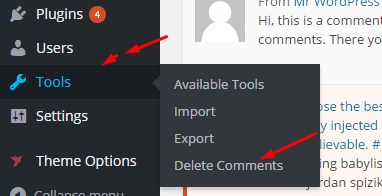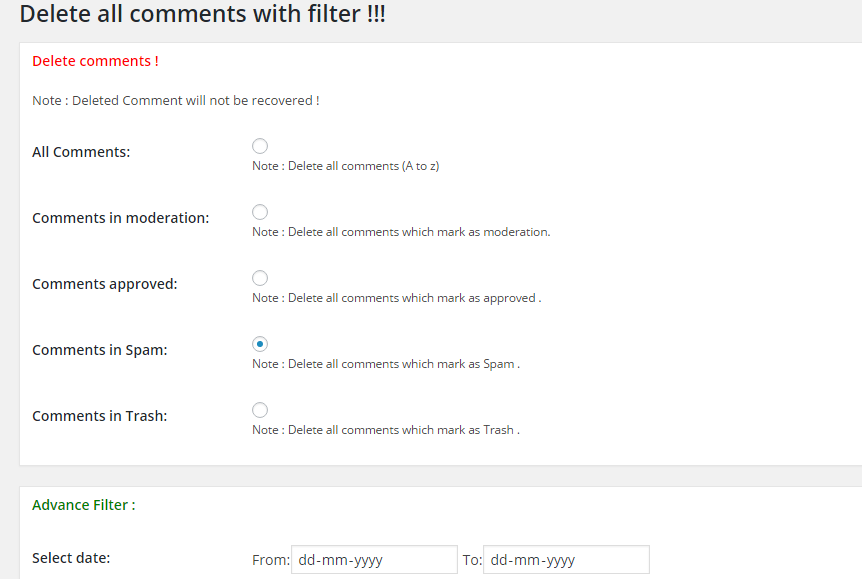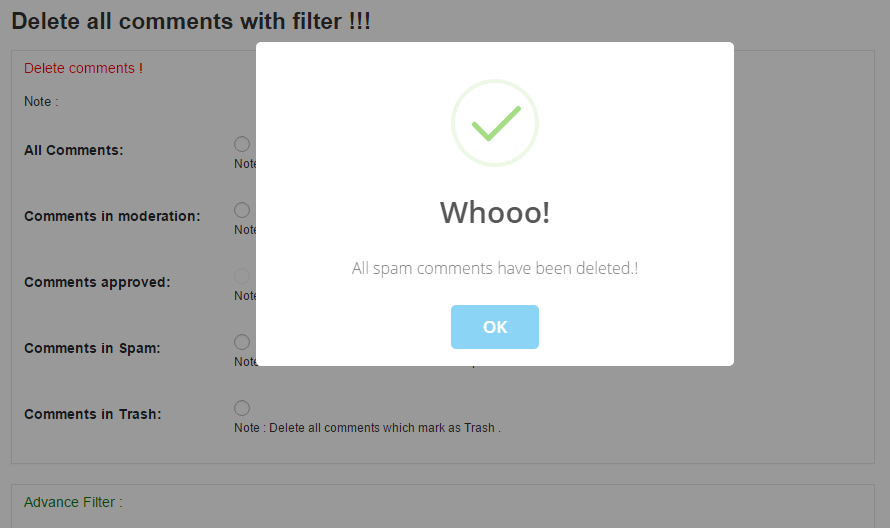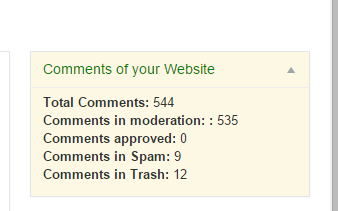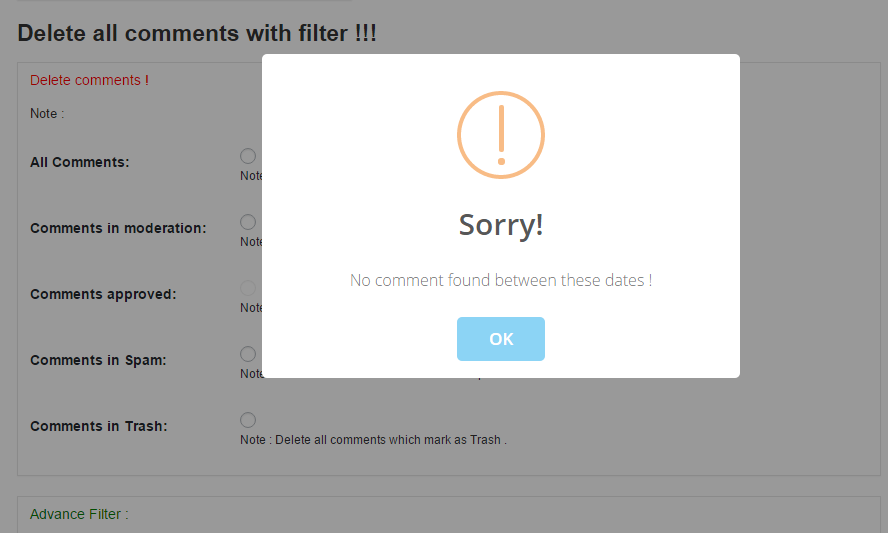ማብራሪያ
The ‘Delete All Comments of WordPress’ plugin is built to delete all comments (Approved,Pending) from wordpress database by only one click and vary easily.
Use this Plugin under admin :
Tools > Delete Comments
Screenshots
መጫን
Just a standard installation required.
-
Plugins > Add New > Upload > ‘delete-all-comments-of-wordpress-website.zip’ – Install Now
-
Unzip & Upload ‘delete-all-comments-of-wordpress-website’ folder to the ‘/wp-content/plugins/’ directory
-
Activate the plugin through the ‘Plugins’ menu in WordPress
-
Delete All Comments plugin is under ‘Tools’ menu
የተለመዱ ጥያቄዎች
-
What about support?
-
Create a support ticket at WordPress forum and I will take care of any issue.
Reviews
Contributors & Developers
“Delete All Comments of wordpress” is open source software. The following people have contributed to this plugin.
ContributorsTranslate “Delete All Comments of wordpress” into your language.
Interested in development?
Browse the code, check out the SVN repository, or subscribe to the development log by RSS.
Changelog
1.0
2.0
select comment type with data range.
3.0
Stability and minor bugs resolved.
4.0
minor bugs resolved.
4.1
minor bugs resolved.
4.2
minor bugs resolved.
4.2
minor bugs resolved.
4.3
Add some new options.
4.3
Add some new options.
4.4
Add some new options.
4.5
Add some new options.
4.6
Add some new options.
4.7
Add some new options.
4.8
Add some new options.
4.8
Add some new images of supporter.
4.9
Add some new images of supporter.
5.0
Add some new images of supporter.
5.1
sdk update.
5.2
add banner.
5.3
add banner.
5.4
add banner.
5.5
Bug Fix.
5.6
Bug fix (Order note also deleted when we delete all comments — fixed )
5.7
Add some new images of supporter.
5.7
change support link.
- Stable plugin released